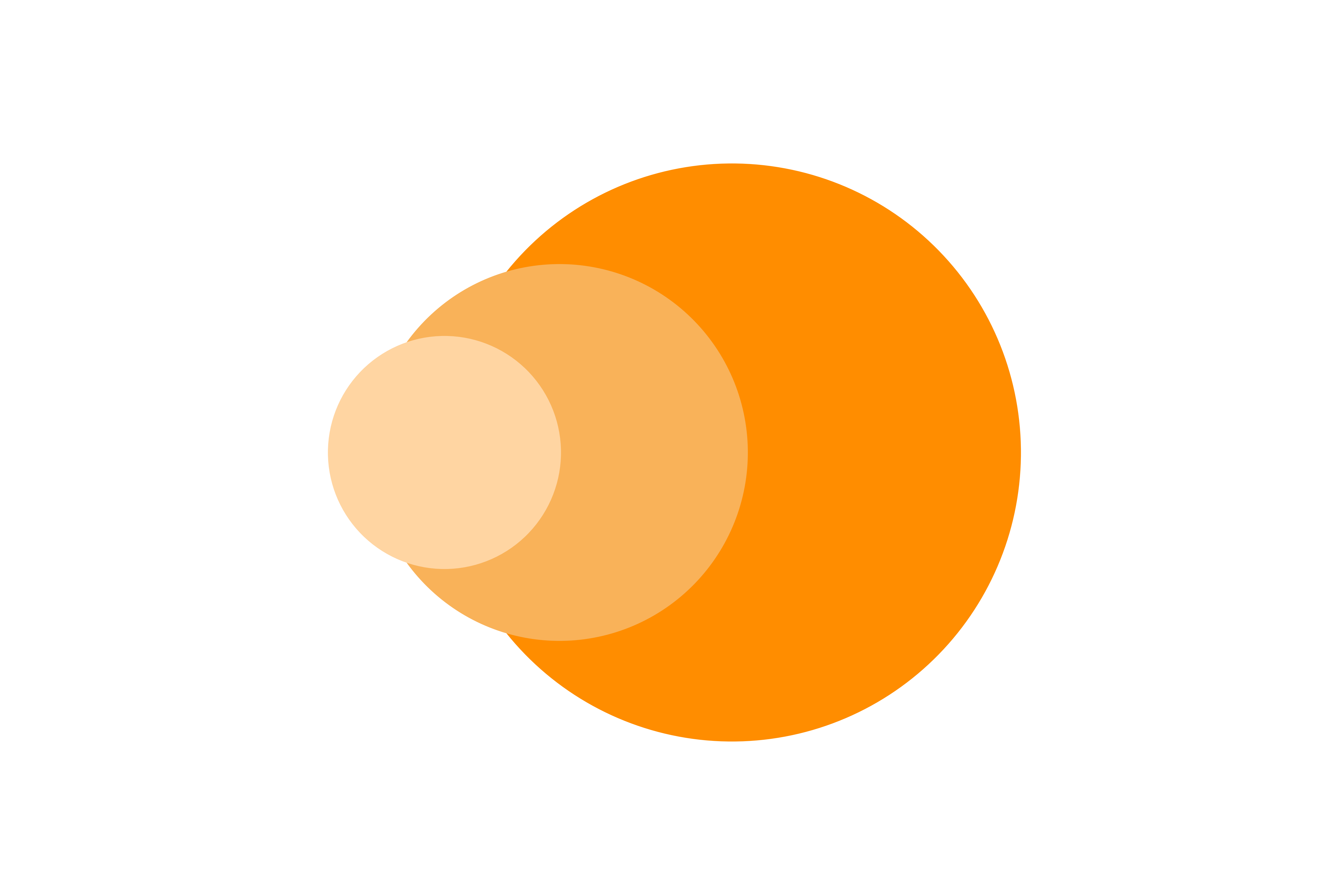Installation#
Install via pip#
To install the most recent release of fleck (without JAX dependencies, as published in JOSS), you may:
python -m pip install fleck
Install from source#
Clone the repository, change directories into it, and build from source:
git clone https://github.com/bmorris3/fleck.git
cd fleck
python -m pip install -e .
If you are ready to use JAX in the
fleck.jax module, some additional dependencies are required, and you
can get those dependencies at install time with:
python -m pip install -e .[jax]
Note
Known issue for M2 Macs: as of January 2024, pip will install a version of jaxlib that may not work, raising the following error:
RuntimeError: This version of jaxlib was built using AVX instructions, which your CPU and/or operating system do not support.
The easiest workaround is to uninstall this version of jax with:
pip uninstall jax jaxlib
and then install jax via conda:
conda install -c conda-forge jaxlib
conda install -c conda-forge jax